How to add a user in Sage Construction Management
If you have an Administrator role assigned to you in Sage Construction Management, you have the ability to add additional users in the system. To add a user, please follow these general instructions:
- Login to Sage Construction Management: https://app.sagecm.intacct.com/
- Click the gear icon in the upper right

- Click Company Settings, then Users in the left hand navigation

- In the User Listing, click the Add button
- Choose from one of the following options:
Note: if you have already added the user as an employee in Sage Construction Management, then select the first option. - Enter the user's details, including creating a User Login (username) for them
- Click the Send Email button
Once these steps are complete, the new user will receive an email to create a new password from notifications@corecon.com that looks similar to below:
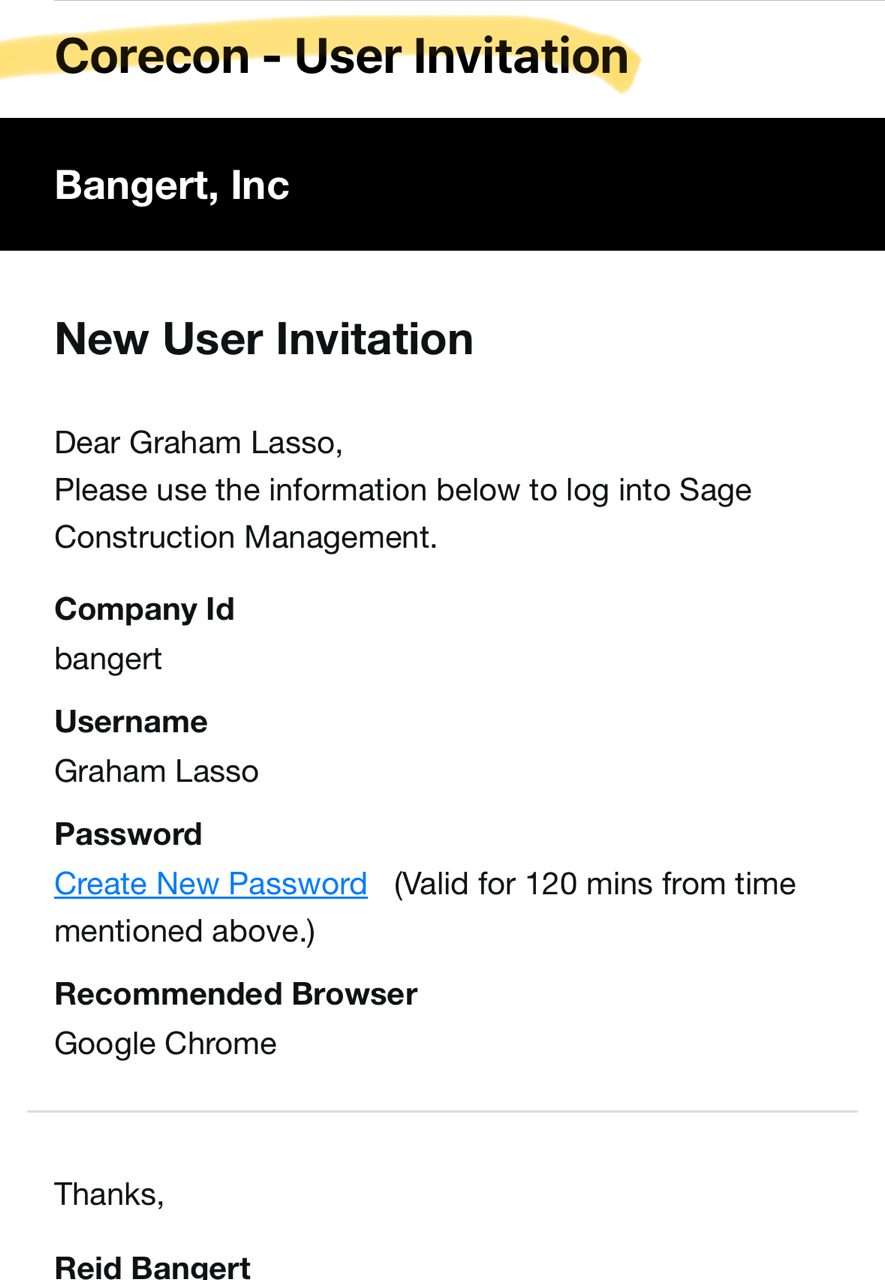
Related Articles
How to Manually Add a Drawing Log in Sage Construction Management
Welcome to our guide on manually adding a drawing log to your project in Sage Construction Management. Whether you're a seasoned professional or new to the platform, this article will walk you through the process step-by-step. Starting from the ...Sage Intacct 2023 R3: New Construction Reporting Area
Sage Intacct's 2023 R3 release introduces a significant enhancement for construction users: the new Construction Reporting area. This feature is a game-changer for those seeking comprehensive cost reporting and project lifecycle management. Let's ...QuickAim Manuals for Sage 300 CRE
We have attached QuickAim Manuals to this article for your convenience. Here is a brief overview of what each manual covers: See the Attachments section to download the correlating manual QuickAim Core - (AB AP CM GL IA PR TX) Address Book Accounts ...How to Manually Add Specifications to Sage Construction Management
Welcome to our knowledgebase. In this article, we'll guide you through the process of manually adding specifications to your projects in Sage Construction Management. This is a crucial step for maintaining accurate and comprehensive project data. ...How to Manually Add a Journal in Sage Construction Management
Welcome to our guide on how to add a journal entry within Sage Construction Management. Whether you're dealing with leads or projects, this step-by-step tutorial will assist you in keeping your project documentation up to date. Starting from the ...